SHOW ALL CONTENT
How to convert the document tab of a CI to the new format?
From version 4.1.250 and on, the HTML editor for the document tab of a CI has been replaced.
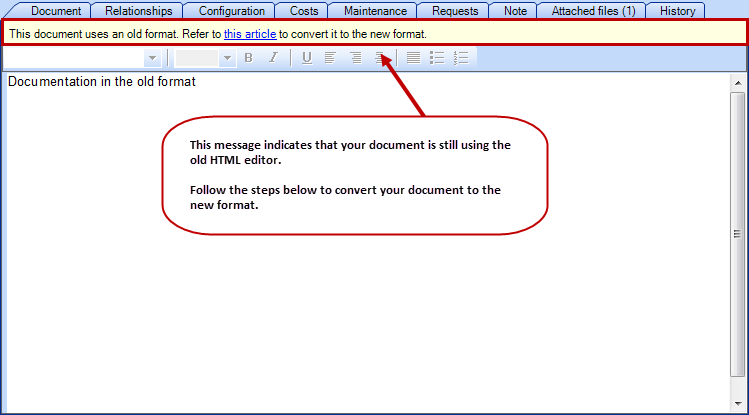
Follow these steps to convert a document:
- From the document tab of the CI
- Copy the content of the document.
- Note that CRTL + A will not work in this editor.
- Paste the copied information in Word.
- Delete the content of the document tab.
- There must not be any spaces of non printable characters.
- Save the CI.
- The system will detect that the documentation tab of the CI is empty and convert to the new HTML mode.
- The editor will be visually different.
- Take the copied data from Word and paste them in the document tab.
- Some of the information may need to be reformatted in the document.
- Save in the new format.
X
Thank you, your message has been sent.
Help us improve our articles
