Welcome to our Winter 2015-2016 Newsletter!
While sports fans are wondering if they will be skiing on ice or snow this winter courtesy of « El Niño », we deliver with this newsletter along with the commitment of providing quality service in order to satisfy your needs, the latest Octopus features. They were carefully worked on under a mild autumn sky.
We hope you will spend quality time with family and friends in the coming holiday season.
Merry Christmas, Happy New Year for 2016 and happy reading!
 |
New Octopus features |
 |
Disable incident creation from MailIntegrationTo facilitate communication with your users while encouraging them to use the Web Portal, we added an option to disable incident creation, but allowing request updates. To find out how you can disable incident creation, see the MailIntegration articleand refer to the ConfigurationFile (XML) section that explains the different tags. The XML file must be used to disable incident creation. |
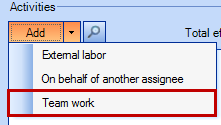 |
Record the work of multiple Octopus users in one activityWhen an Octopus user records an activity, he can use the Team work option to select other Octopus users who participated in the activity. This will record the associated effort for each Octopus user, affecting the total effort of the request and the timesheet of each user. You need the permission to Create an activity on behalf of another assignee to access this feature. For more information, refer to the Activitiesin Octopus Wiki article. |
Complete redesign for the configuration of Web FormsStarting with version 4.1.130, you will love to configure your Web Forms. The configuration screen now paired with the preview one lets you see the modifications live. You can also resize the configuration screen, and each field has its own section that opens when you work on it, allowing more space and ease. Improving your Web Forms will become child's play. |
New Web editor to modify email templatesOnce again, starting with version 4.1.130, you will no longer have a reason not to improve your email templates to enhance the communication with your users. The editor to modify email templates has been changed to facilitate its use. It is both user-friendly and easy to use, requiring no programming skills to use it. It is almost as easy as using Word.
|
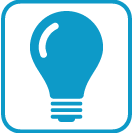 To make sure you are not missing out on new features, visit the ReleaseNotes article regularly.
To make sure you are not missing out on new features, visit the ReleaseNotes article regularly.
Thank you, your message has been sent.
