|
In order to benefit from new features, we invite you to consult this page regularly. If you're a technician, you can also be notified of new releases via your notification preferences: New Octopus version available soon. |
6.0.1241 - Soon
Bug Fixes and Performance Improvement
This version does not contain any new visible features.
6.0.1240 - January 27, 2026
Follow-up by one or more users/groups
The functionality of follow-ups by multiple users/groups has been enhanced and is now available for Problem, Change and Event request types.
Please note that Single user mode is not available for those request types. We believe you will find it beneficial to configure your environment with one of the multiple users/groups modes.
We invite you to browse through the documentation to discover all the details linked to the configuration and use of multiple follow-ups: Follow-up by one or more users/groups.
Incident | KPI (Key performance indicators)
The Incidents per template section is now available in the Incidents > KPI (Key performance indicators) report, accessible from the Reports and statistics module.
For more information, please refer to the article Reports and Statistics Module.
Mobile 1.0.10 - January 29, 2026
The changes are initially available for iPhone only on the Apple Store. Please note that you will need to update your application manually.
The changes for Android will be available shortly.
Incident | Ability to add, modify, or remove a CI from an incident
The requester can now add a CI to an incident using the Link a CI command available from the menu.
It is also possible to modify the added CI using the Link another CI command available from the menu.
Finally, the Unlink the CI button allows you to remove the CI from an incident.
Incident/SR | Display of requester name and priority
The incident/SR details page now displays the name of the requester and the priority. This information is also available from the incident/SR lists.
Open list | Option to group incidents/SR by site
The list of opened incidents/SR offers an option to group them by top-level site. This option is available from the Open list settings.
CI | Edit the CI
From the CI's details page, it is now possible to modify it using the Edit the CI command available from the menu.
The following fields can be modified:
- Name
- Inventory number
- Serial number
- Site
- Local
- Department
- Manufacturer
- Status
- Criticality
- Warranty type
- Date of purchase
- Note
- Main contact
It should be noted that it was already possible to Create an incident from a CI and Assign a photo to the CI. These commands are available from the menu.
6.0.1230 - January 14, 2026
Bug Fixes and Performance Improvement
This version does not contain any new visible features.
6.0.1220 - December 10, 2025
Support in external mode | Select a different user
New on demand Octopus option allowing you to select a different user when creating a request from the Web Portal when external support mode is enabled.
For more information, check out this article: Support in external mode
Configure email delivery | Personalized addresses via your own SMTP server
This information is only for those who use the smtp.office365.com SMTP server where Azure Authentication has not been configured.
We would like to inform you about an important change regarding the authentication method used for sending emails via the SMTP protocol from the smtp.office365.com server.
Starting March 1, 2026, Microsoft will disable Basic SMTP authentication, as it is considered less secure than modern methods based on OAuth. For more details, you can read Microsoft's official announcement: Exchange Online – Retirement of Basic Authentication for SMTP AUTH.
To ensure uninterrupted service, it is necessary to switch to modern authentication based on OAuth 2.0.
Our application Octopus is already compatible with this authentication method. However, to configure it properly, you need to:
-
Create an Enterprise Application in Microsoft Entra ID (formerly Azure AD).
-
Configure the required permissions to allow Octopus to send emails via OAuth.
-
Update the email sending module configuration in Octopus using the registered application details.
You can follow the detailed steps in our documentation: Octopus Email Sending Module – OAuth Authentication.
We recommend planning this update now to avoid any service interruption after the deactivation date.
If you need assistance with this configuration or would like more details, please do not hesitate to contact us. We will be happy to support you during this transition.
6.0.1210 - November 19, 2025
Notification | Include attached files from a form in a task
Attached files uploaded from a form by a user are now included in the email notification.
You must first configure the tasks in your SR type to include the desired attached files. Refer to the article How do I add one or more attached file(s) in a task ? for more details.
Before the change
Only Notification tasks included the task's attached files in notifications.
After the change
Approval, Standard, and Notification tasks include attached files from the task created from a form in notifications.
6.0.1200 - Novembre 6, 2025
Octopus Options on Demand | Owner team for a multi-team user group
New on demand Octopus option allowing you to specify an owner team for a multi-team user group. Once the option is configured, only Octopus users from the owner team will be able to add and remove members from the user group.
For more information, check out this article: Octopus Options on Demand
6.0.1190 - october 27, 2025
Authentication | Support for authentication with Microsoft Entra ID
Following changes to the behavior of enterprise applications previously introduced by Microsoft, we have adapted the procedure to allow configuration of the Web Portal and Octopus 5 together with Microsoft Entra ID Integrated Authentication.
Please refer to the following articles for all information on the configuration procedure:
WebTech | View attached files added to the request
Attached files added to requests are now accessible from WebTech when attachment management is hosted by Octopus.
For more information, see the following articles:
6.0.1180 - October 8, 2025
Permission | User - Reset Octopus account's password
To simplify the process of creating an Octopus account, it is now possible to assign a password to the user under certain conditions when you do not have Reset Octopus account's password permission:
- The user did not have a password before
- The user did not have an Octopus account in any other team
Permission | User - Reset end user's password (Web Portal)
Previously, assigning a password to an end user (Web Portal) required the Modify user's profile permission. The new Reset end user's password (Web Portal) permission provides greater control over who can assign passwords. Granting this permission allows passwords to be assigned to end users only.
During migration, all roles with the Modify user's profile permission will automatically be granted the Reset end user's password (Web Portal) permission in order to maintain current behavior.
6.0.1170 - September 24, 2025
Bug Fixes and Performance Improvement
This version does not contain any new visible features.
6.0.1160 - September, 11, 2025
Bug Fixes and Performance Improvement
This version does not contain any new visible features.
6.0.1150 - August 27, 2025
Bug Fixes and Performance Improvement
This version does not contain any new visible features.
6.0.1141 - August 15, 2025
Bug Fixes and Performance Improvement
This version does not contain any new visible features.
6.0.1140 - 11 aôut 2015
List | Criteria based on a CI attribute of type "Check box"
Adding criteria for CI attributes of type Check box in a list does not behave in the same way depending on whether the attribute has been assigned a value or not. More specifically, the fact that the attribute has no value vs. the attribute has been checked and unchecked presents two different behaviors, even though the two values are considered equivalent, i.e., No (False).
We have made a fix to standardize the behavior observed when viewing results in lists.
Before the fix
Only CIs with a value for a CI attribute of type Check box where the value changed from Yes to No were returned in the results. A CI that never had a value for this attribute was not considered in the results.
After the fix
All CIs that have no value for the CI attribute of type Check box, which includes all types of CIs that are not related to the attribute in question, as well as all CIs with an attribute of type Check box where the value has changed from Yes to No will be returned in the results.
Are my lists affected by the fix?
If you have a list with a criterion on a CI attribute field of type Check box and the value of the criterion is No, then the list is affected by the fix.
What should you do if one or more lists are affected by the fix?
The first thing to check is whether the content of the list matches what you expect. The symptom you may observe is that the list returns more (too many) results. If this is the case, the recommendation is to add a criterion to specify the CI type(s) concerned by the criterion in the CI attribute field of type Check box.
Permission | User - Reset Octopus password
The permission has been renamed to Reset Octopus account's password in order to reflect the scope of this permission. Granting this permission allows you to assign a password to Octopus accounts only.
In addition, it will now be possible to assign a password to an Octopus account with which you share a team.
In other words, it will no longer be possible to assign a password to an Octopus account that is part of a team you are not a member of.
Permission | User - Create and modify an Octopus account
The scope of this permission has been changed. Previously, granting the permission Create and modify an Octopus account made it possible to assign a password to an Octopus account.
From now on, to change the password for an Octopus account, granting permission Reset Octopus account's password will be required.
During migration, all roles with permission Create and modify an Octopus account will automatically be granted permission Reset Octopus account's password in order to maintain current behavior.
You will then have the opportunity to review your roles in order to manage the permission Reset Octopus account's password according to your needs.
Permission | User - Modify a user
A user's profile contains a lot of information. Some of this information is common to all teams, while other information is specific to their respective teams.
We separated the permission Modify a user into two (2) parts so that you can manage user modification rights according to the context of your organization.
The permission Modify user's profile (formerly Modify a user) targets all properties shared by all teams.
The new permission Modify team user data targets all other properties specific to a team only.
During migration, all roles with permission Modify a user will automatically be granted these two (2) permissions in order to maintain current behavior.
Once again, you will then have the option to review your roles in order to manage these two (2) permissions separately, according to your needs.
You will find all the details on the scope of these changes in the following article: Permissions for user management
Follow-up by one or more users/groups
A small improvement has been introduced to display an icon on tab Follow-up when at least one user or group follows the request.
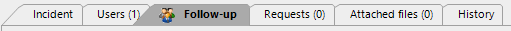
Octopus Options on Demand | Assignee/user name when sending an activity by e-mail
New on demand Octopus option allowing the name of the assignee/user to be removed from the activity sent by e-mail.
For more information, check out this article: Octopus Options on Demand
6.0.1130 - July 16, 2025
Bug Fixes and Performance Improvement
This version does not contain any new visible features.
6.0.1120 - July, 2, 2025
Bug Fixes and Performance Improvement
This version does not contain any new visible features.
6.0.1110 - June 11, 2025
Bug Fixes and Performance Improvement
This version does not contain any new visible features.
6.0.1100 - May 29, 2025
New mobile application officially available
We're happy to announce that the new mobile application is officially available on online app stores.
You'll find all the information you need in this article: OctopusMobile
For iPhone app users, you'll no longer need to use TestFlight. Installing the new application will replace this one.
Download the mobile application now!
IMPORTANT
The old mobile application for iPhone is no longer supported and is no longer available under TestFlight. You will need to install the new mobile application from the application store today.
6.0.1090 - May 14, 2025
Bug Fixes and Performance Improvement
This version does not contain any new visible features.
6.0.1081 - May 1, 2025
Bug Fixes and Performance Improvement
This version does not contain any new visible features.
6.0.1080 - April 30, 2025
Bug Fixes and Performance Improvement
This version does not contain any new visible features.
6.0.1070 - April 16, 2025
Bug Fixes and Performance Improvement
This version does not contain any new visible features.
6.0.1062 - April 10, 2025
Bug Fixes and Performance Improvement
This version does not contain any new visible features.
6.0.1061 - April 8, 2025
Bug Fixes and Performance Improvement
This version does not contain any new visible features.
6.0.1060 - April 3, 2025
Follow-up by one or more users/groups
We are pleased to announce the addition of support for multiple follow-ups in a request.
But that's not all. You'll now be able to add group follow-ups to your requests..
This feature is now available for Incident and SR request types. We will continue to develop it to make it available for other request types such as Problem, Change, Event and Task
We invite you to browse through this new article to discover all the details linked to the configuration and use of multiple follow-ups: Follow-upby one or more users/groups
Incident | Select the template
The Select the template action is now available on incidents at all times. Previously, it was not possible to modify an incident's template.
This constraint has been removed, allowing you to re-evaluate the categorization of your incidents.
6.0.1052 - March 21, 2025
Bug Fixes and Performance Improvement
This version does not contain any new visible features.
6.0.1051 - March 20, 2025
Bug Fixes and Performance Improvement
This version does not contain any new visible features.
6.0.1050 - March 12, 2025
Bug Fixes and Performance Improvement
This version does not contain any new visible features.
6.0.1040 - February 26, 2025
Bug Fixes and Performance Improvement
This version does not contain any new visible features.
6.0.1030 - February 13, 2025
Bug Fixes and Performance Improvement
This version does not contain any new visible features.
6.0.1020 - February 3, 2025
Team deactivation
When a team is deactivated, all Octopus user roles for that team are removed.
This is to make it easier to change the license type of these users following team deactivation.
This operation doesn't affect other active teams.
6.0.1012 - January 9, 2025
IMPORTANT
During the next update, the Octopus application will be automatically restarted. This is an exceptional measure to implement a system configuration change.
Be sure to save your work before leaving at the end of the day.
Bug Fixes and Performance Improvement
This version does not contain any new visible features.
6.0.1010 - January 8, 2025
Bug Fixes and Performance Improvement
This version does not contain any new visible features.
6.0.1000 - December 17, 2024
Bug Fixes and Performance Improvement
This version does not contain any new visible features.
6.0.990 - December 4, 2024
Bug Fixes and Performance Improvement
This version does not contain any new visible features.
6.0.980 - November 20, 2024
Bug Fixes and Performance Improvement
This version does not contain any new visible features.
6.0.971 - November 12, 2024
Bug Fixes and Performance Improvement
This version does not contain any new visible features.
6.0.970 - November 5, 2024
MailIntegration | Processing non-delivery reports (NDR)
A non-delivery report (NDR) or “bounce message” is a report generated by the mail server to inform the sender that the email has not been delivered.
There are many reasons why a sender might receive an NDR, but it's usually an SMTP reject code or a delay in the delivery of an email.
MailIntegration will process these NDR messages by generating an event which will contain an activity detailing the unsupported email address requiring intervention. (ex: deactivation of a user account)
The undelivered message will be attached to the activity for future reference and will be removed from the mailbox.
This information will only be communicated to you if you subscribe to the New event event via Notification Preferences.
(*) Notice to Octopus administrators: Event notifications are sent to members of the default group, usually the Service Desk. Be sure to check the notification preferences of the members of this group. For more details, see the following article: Notifications
Site - Department | Selection filter
We have improved the search functionality in the site and department selection controls.
From now on, when you apply a search filter, you'll not only be able to see the corresponding sites or departments, but also access their sub-sites or sub-departments directly.
This improvement facilitates navigation and exploration of search results.
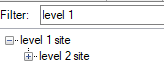
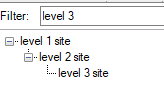
Web Portal | The user must select the approver
To simplify the process of selecting approvers when creating requests on the Web Portal, we have made a small enhancement to the approval panel. When an approval task has the following options and the requester is considered a potential approver, the system will select the requester by default:
- Auto-approval allowed
- The user must select the approver
If necessary, the requester can review the selection and modify it, or do nothing and leave the value assigned by the system. In the latter case, the task will be auto-approved by the requester.
In the scenario where the requester is not authorized to approve the request himself, then an approver will have to be selected from the available list.
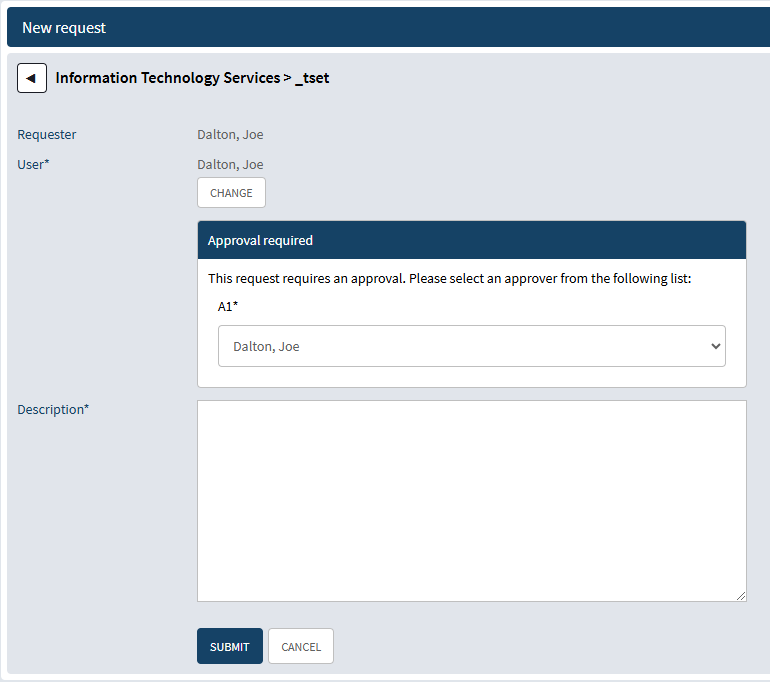
6.0.962 - October 23, 2024
Bug Fixes and Performance Improvement
This version does not contain any new visible features.
6.0.961 - October 17, 2024
Bug Fixes and Performance Improvement
This version does not contain any new visible features.
6.0.960 - October 15, 2024
Bug Fixes and Performance Improvement
This version does not contain any new visible features.
6.0.951 - September 25, 2024
Tools | Configure email delivery
You can now configure Octopus to send emails using your own SMTP server.
This configuration lets you use your own infrastructure to send emails. Email is sent via the SMTP protocol and is compatible with any SMTP service. You can also use your Microsoft Exchange 365 subscription if you have one.
The configuration window is now available from the Tools | Configure email delivery menu, and requires the Administer Octopus permission.
Please refer to our wiki on configuring the email module: https://wiki.octopus-itsm.com/en/articles/octopus-email-sending-module
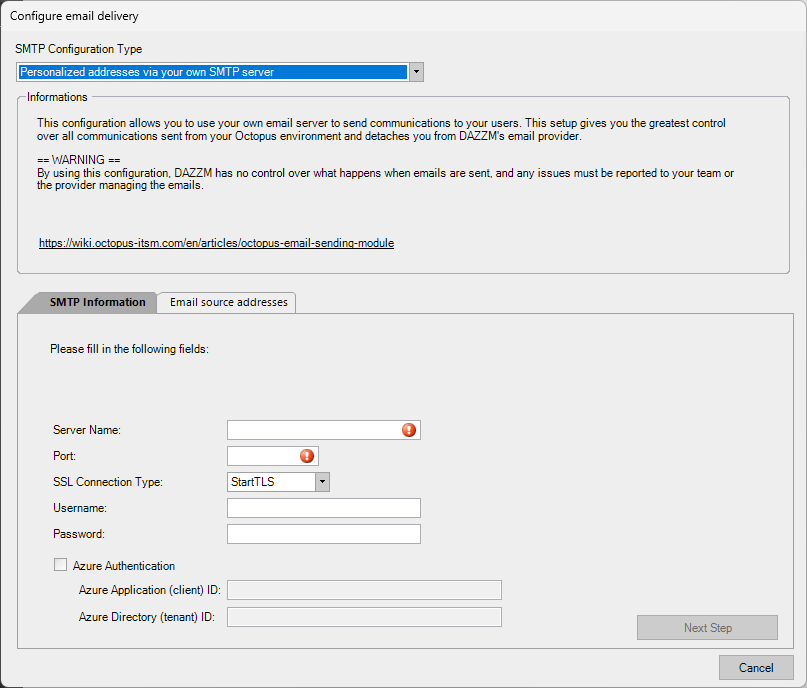
6.0.942 - September 11, 2024
Bug Fixes and Performance Improvement
This version does not contain any new visible features.
6.0.941 - September 10, 2024
Bug Fixes and Performance Improvement
This version does not contain any new visible features.
6.0.940 - September 9, 2024
Bug Fixes and Performance Improvement
This version does not contain any new visible features.
6.0.931 - September 4, 2024
Bug Fixes and Performance Improvement
This version does not contain any new visible features.
6.0.930 - August 29, 2024
Currency fields | Increased limit for currency fields
The current $9,999,999.99 limit for currency fields has been significantly increased.
We have adjusted the user interface components to allow amounts up to $999,999,999.99 to be displayed. However, the application supports even larger values.
Here is a list of the concepts benefiting from this improvement:
- CI
- Part / Used part
- Activity
- Incident / SR
- Change
- Service contract
- Lease contract
- SR type / Incident template
6.0.920 - August 2, 2024
SR | Automatic reactivation of a suspended* SR when a task is taken in charge or completed
An anomaly in the SR automatic reactivation functionality has been fixed. The SR did not always reactivate when a Standard task was taken in charge or completed.
(*) Does not apply to a SR that is suspended with the reason Pending approval.
DataImporter | Custom field import
The DataImporter application has been fixed to correctly support custom fields.
A custom field can be identified by its Label (1) or by its Name (2). Using its Name is more reliable, as this value is unique for all fields.
If DataImporter cannot uniquely identify a field, an error will be displayed.
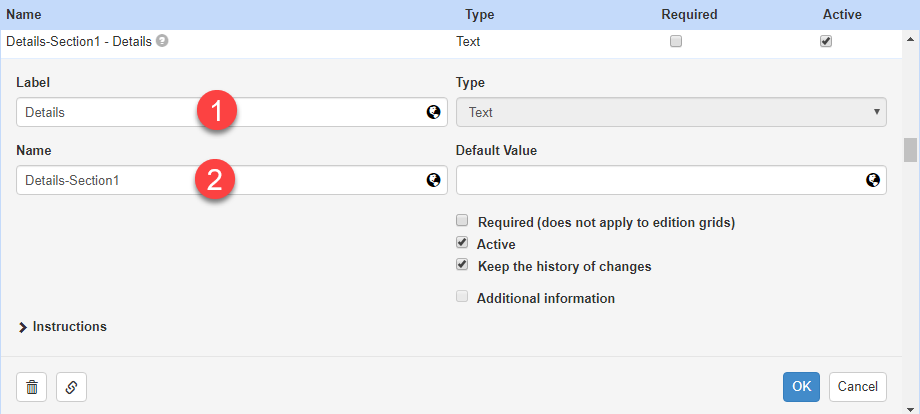
6.0.910 - July 16, 2024
Bug Fixes and Performance Improvement
This version does not contain any new visible features.
6.0.901 - June 20, 2024
Bug Fixes and Performance Improvement
This version does not contain any new visible features.
6.0.900 - June 18, 2024
Bug Fixes and Performance Improvement
This version does not contain any new visible features.
6.0.890 - June 4, 2024
Bug Fixes and Performance Improvement
This version does not contain any new visible features.
6.0.880 - May 28, 2024
Authentication | Support for authentication with Microsoft Entra ID (Azure AD) for the Octopus 5 application
We've close the loop with support for authentication with Microsoft Entra ID for the Octopus 5 application. All our applications can use identity federation authentication - Microsoft Entra ID.
The identity federation documentation hasbeen updated with all the important elements concerning Microsoft Entra ID.
Note that Octopus 5 support is only required if you are using this application.
6.0.870 - May 8, 2024
General | Read and Unread concept available to other request types
It is now possible to modify the Read / Unread status of all request types in the application.
This applies to the following request types:
- Problem
- Change
- Task
- Event
- Incident / SR
A request is automatically marked as unread in the following cases:
- When the request is created
- New activities are added to the request
- Tasks are added to the request
These cases do not apply if the current user is the same as the user assigned to the request.
6.0.860 - April 24, 2024
Bug Fixes and Performance Improvement
This version does not contain any new visible features.
6.0.850 - April 11, 2024
Notification - Modify the status of certain unsuccessfully completed notifications
In some situations, the status of a notification can be modified to block or unblock it:
-
Pending retry → Error
-
This can be useful when the system tries to relaunch a notification that systematically fails due to a technical problem that you know cannot be resolved without manual action.
-
Note that once in error, a notification cannot be delivered to its recipient.
-
- Error → Pending retry
- Once the technical problem has been resolved, it may be useful to re-launch the notification to validate the fix.
- If the attempt is successful, the notification will have been delivered to its recipient.
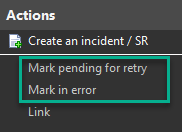
These actions are available from a list of notifications. They will be activated according to the status of the notification, and require Administer Octopus permission.
6.0.842 - April 3, 2024
Bug Fixes and Performance Improvement
This version does not contain any new visible features.
6.0.841 - April 2, 2024
Bug Fixes and Performance Improvement
This version does not contain any new visible features.
6.0.840 - March 27, 2024
Bug Fixes and Performance Improvement
This version does not contain any new visible features.
6.0.830 - March 14, 2024
Activity - Manage a list of additional addresses
When adding activities, an option is now available to manage a list of additional addresses.
This allows you to easily add one or more addresses that can be reused when adding activities to the request.
The list of additional addresses is managed by request and saved when an activity is added or modified.
The new feature is available for all request types:
- Incident / SR
- Problem
- Change
- Task
- Event
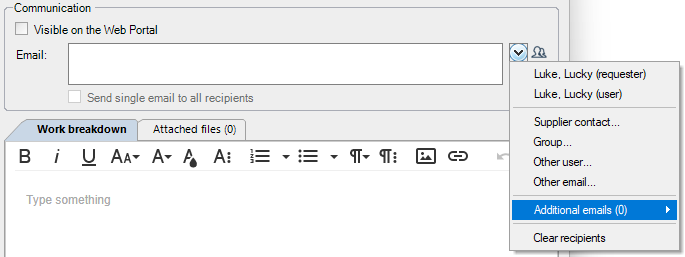
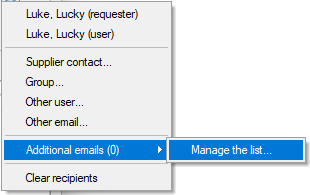
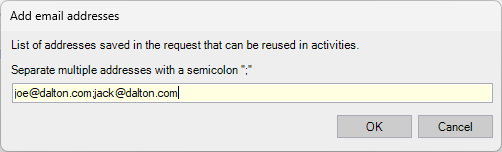
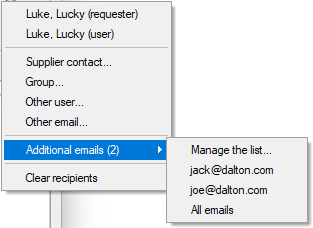
6.0.820 - February 28, 2024
DataImporter - Support of the Managed Software property for the CI concept
When importing softwares, you can specify whether they will be managed or not, using the following property:
-
English : ManagedSoftware
- French : LogicielGéré
For more information, see article DataImporter- Import CIs.
Incident / SR | Parts
The information contained in the Parts column in the incident / SR lists has been modified, while the new Parts (detailed) column presents additional information. These columns can also be accessed via variables that can be used in your activity types, among others.
- Parts (@Request.Incident.UsedPartDescriptions)
- Qty [Part no.] Description; Qty [Part no.] Description; ...
- Parts (detailed) (@Request.Incident.UsedPartDetailedDescriptions)
- Qty [Part no.] Description Total cost; Qty [Part no.] Description Total cost; ... ; Grand total
6.0.810 - February 14, 2024
Error message display
Error message handling has been enhanced to display the name of fields in error, along with their respective messages. The fields in question are generally displayed with a red exclamation mark.
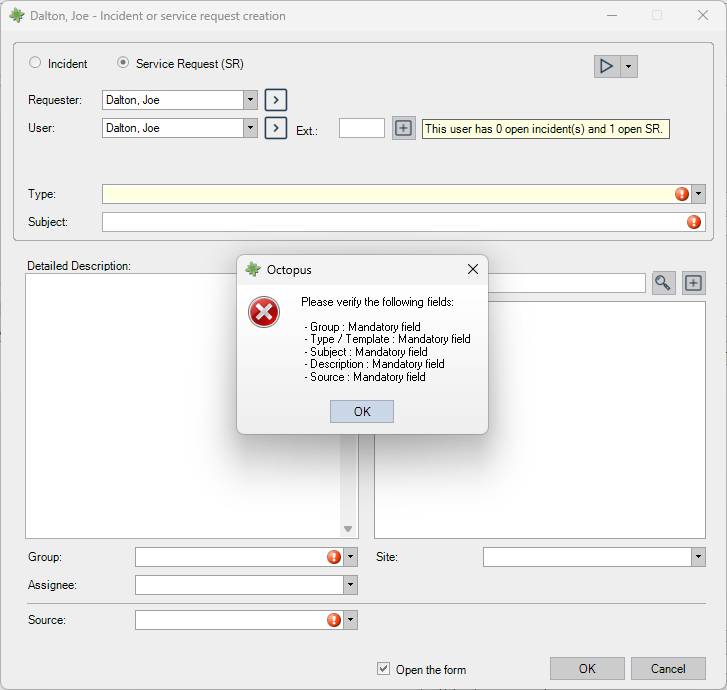
Request | Show activity attached files
The Show activity attached files option now displays task activity attachments for easy consultation from a request.
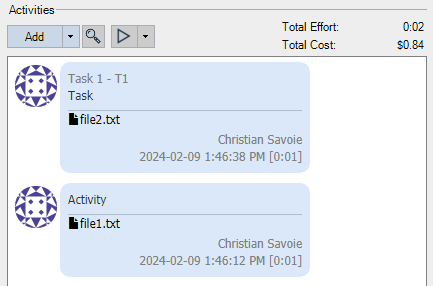
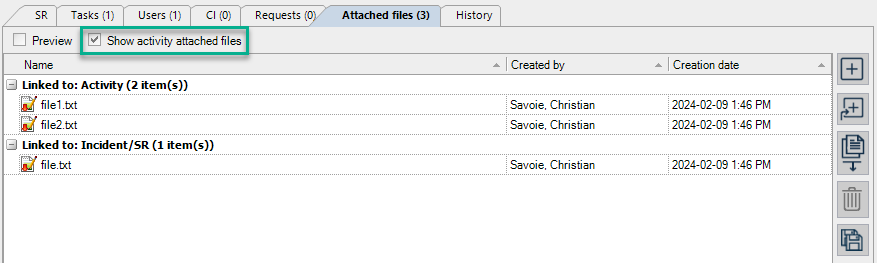
CI | Update the computer's configuration attributes (WMI)
The Update the computer's configuration attributes (WMI) action, as its name suggests, uses WMI to update the configuration attributes of a specified CI. From now on, this action will only be available with the Execute the WMIUpdater program permission.
6.0.800 - January 31, 2024
General | Displaying errors related to Custom Field variables in request types
This new feature makes it easier to identify errors when using Custom Field variables.
Over time, changes can be made to your catalog of custom fields (merging, deleting, etc.), which can leave invalid references in your request types.
Custom Fields can be used in the following places:
- Alternate subject
- Tasks
- Subject
- Description
- Condition
- Form Field
- Display Condition
These errors will be reported as a warning. They will not prevent you from saving your request type. But be aware that the presence of invalid conditions will affect the use of your concerned request types.
The error report can be accessed by consulting the request types from the reference data.
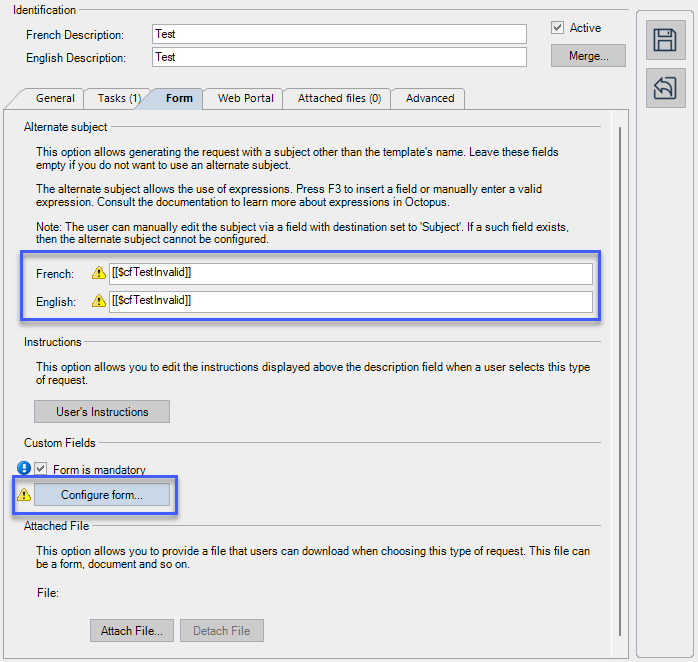
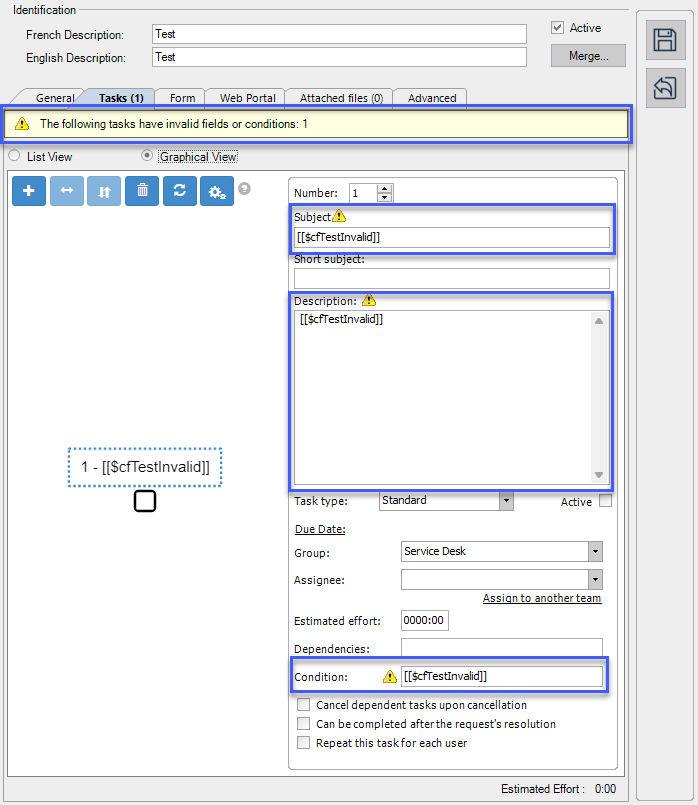
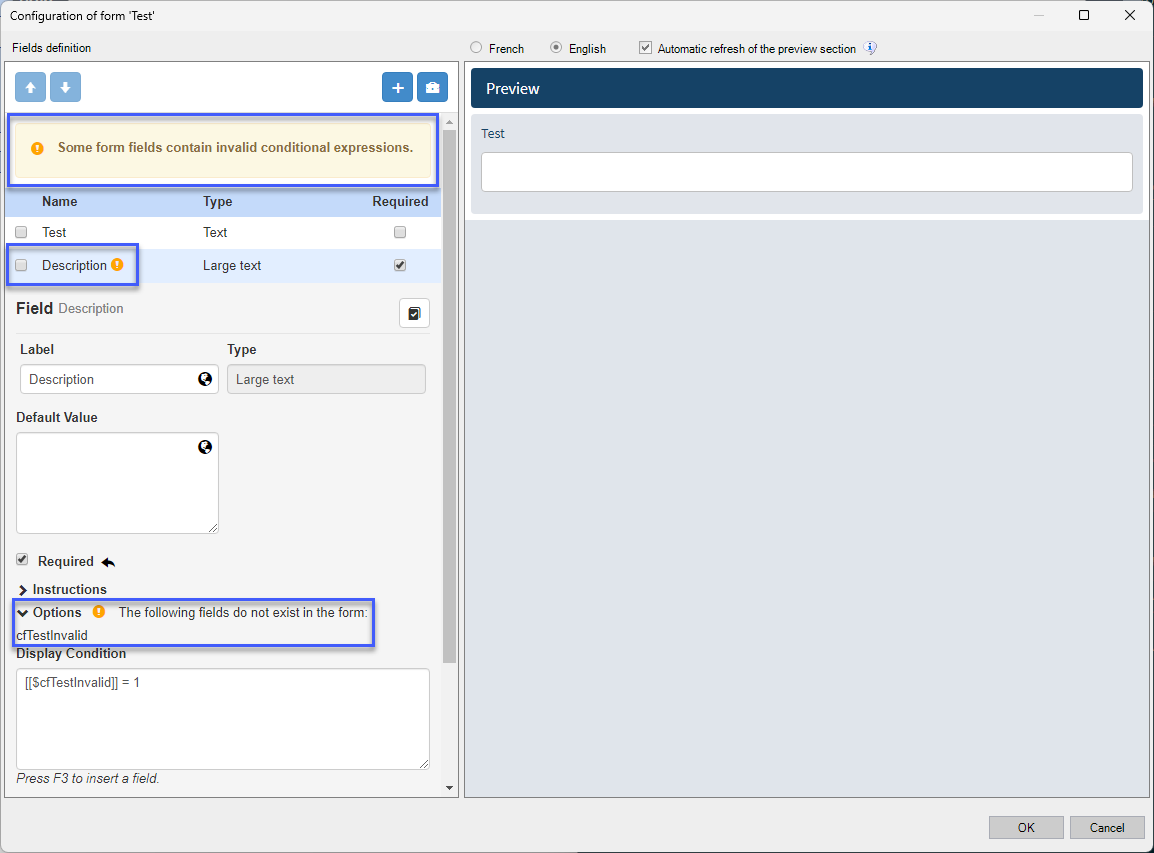
6.0.790 - January 17, 2024
Bug Fixes and Performance Improvement
This version does not contain any new visible features.
6.0.781 - December 15, 2023
Bug Fixes and Performance Improvement
This version does not contain any new visible features.
6.0.780 - December 13, 2023
Bug Fixes and Performance Improvement
This version does not contain any new visible features.
6.0.771 - December 5, 2023
Bug Fixes and Performance Improvement
This version does not contain any new visible features.
6.0.770 - November 29, 2023
DataImporter | Importe Sites
It is now possible to import Sites with DataImporter.
For more information, see the DataImporter- Import Sites article.
CI | Default Value for Criticality
It is now possible to configurer a default value for the Criticality on a CI Type.
For more information, see the ConfigurationTab section of the ServiceAsset and Configuration Management - Octopus Module article.
Custom Fields | Available for Incident / SR
The concept of custom fields has been added for Incidents and SR.
It is now possible to add custom fields for an Incident / SR and view them from the Additional Information tab.
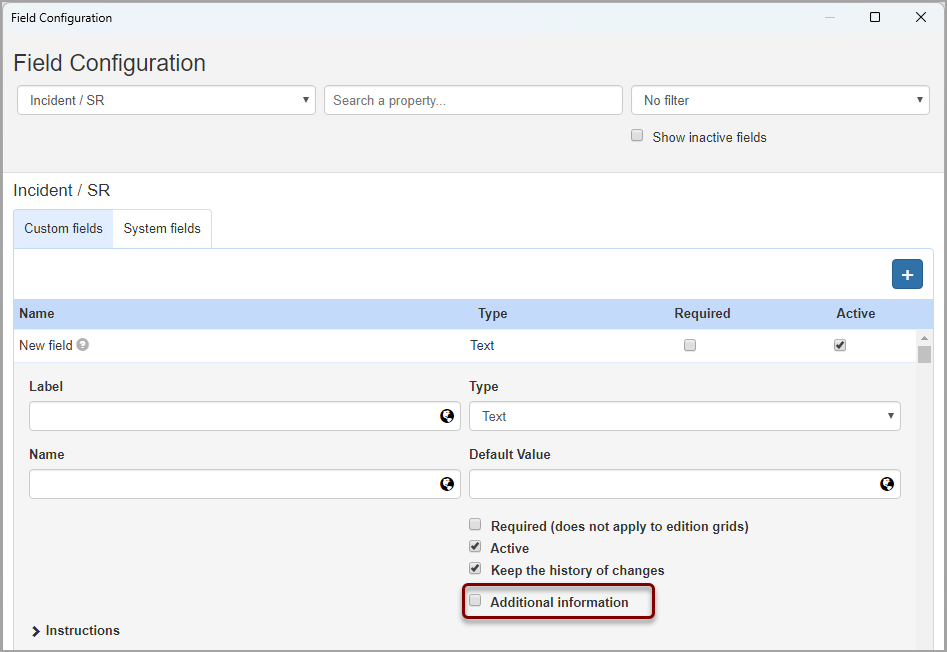
- When the field is created,it mus be configured either as a form filed or as an additional information.
- This feature cannot be changed afterwards.
- Custom field ca be accessed from within an e-mail template or task using the F3 keyboard key.
More information to come.
6.0.760 - November 15, 2023
Bug Fixes and Performance Improvement
This version does not contain any new visible features.
6.0.750 - November 2, 2023
General | Mark a request as read or unread
It is now possible to manually mark one or more request as read or unread from the context menu.
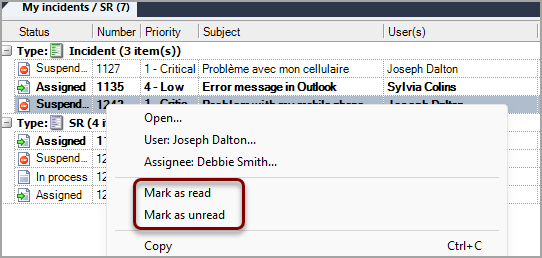
6.0.740 - October 18, 2023
Bug Fixes and Performance Improvement
This version does not contain any new visible features.
6.0.730 - October 5, 2023
General | Quick Call Option Added to Service Request Type
It is now possible to create Service Request type with the Quick Call option.
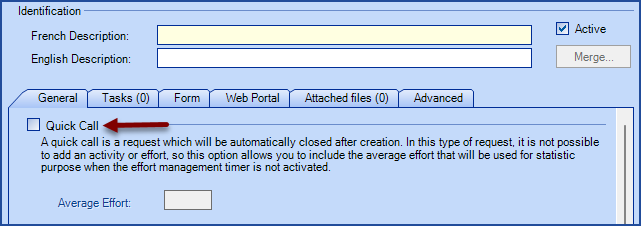
6.0.720 - September 21, 2023
Web Portal | Authentication Offered in Hybrid Mode
It is now possible to invite external collaborators or suppliers to make service requests or communicate essential information to an Octopus team.
To take advantage of this feature, settings must be activated on request to the Octopus Service Center, depending on the Web portal's authentication mode.
The web portal must be configured with SSO authentication to offer the hybrid login mode.
This mode enables certain "external" users who are not present in the customer's identity federator (ADFS or Azure AD) to authenticate to the web portal with a username and password.
6.0.710 - September 7, 2023
ADSIReader | Remove Update List of Users and Computers Action
The action Update list of users and computers under the Tools menu has been removed from the Windows client.
When the action was launched, the ADSIReader application was automatically run with the basic settings.
In certain scenarios, this behaviour could lead to connection errors to Octopus and prevent users from logging in.
If you wish to synchronize your users with ADSIReader, please use the ADSIReader application.
For more details see the article ADSIReader- Integration to Active Directory.
6.0.700 - August 24, 2023
Custom Fields | Available for several concepts
The concept of custom fields has been added for the following entities:
- Lease contract
- Part
- Contact (supplier)
- Supplier
- Event
- Problem
Custom fields for these entities can now be added and viewed from the Additional Information tab of each entity.
6.0.690 - August 9, 2023
Bug Fixes and Performance Improvement
This version does not contain any new visible features.
6.0.680 - July 27, 2023
Authentification | Allow SSO session logout
It is now possible to sign out a SSO session for the Web portal.
The Sign Out command is now supported by the Azure AD authentification mode.
This command can be particularly useful when the Web portal is used on a shared workstation.
The equivalent is also available for the WebTech application.
6.0.670 - July 17, 2023
Bug Fixes and Performance Improvement
This version does not contain any new visible features.
6.0.661 - July 4, 2023
Bug Fixes and Performance Improvement
This version does not contain any new visible features.
6.0.660 - June 26, 2023
Security options | Account locking
It is now possible to block a user after several unsuccessful connection attempts. These settings can be made from the Security options window in the Tools menu.
By default, this feature is not activated. Here is a list of configurable options:
- Number of unsuccessful attempts before locking the account.
- Duration between unsuccessful attempts before locking the account.
- Duration after which an account is automatically unlocked. You can leave this value blank, so that the account remains locked indefinitely.
- Notification sent to users when their account is locked. It is also possible to edit the content of the related email template.
An account is automatically unlocked as soon as the password is changed, either by the user via the Web Portal or when a password is reassigned by an Octopus user with the appropriate permissions.
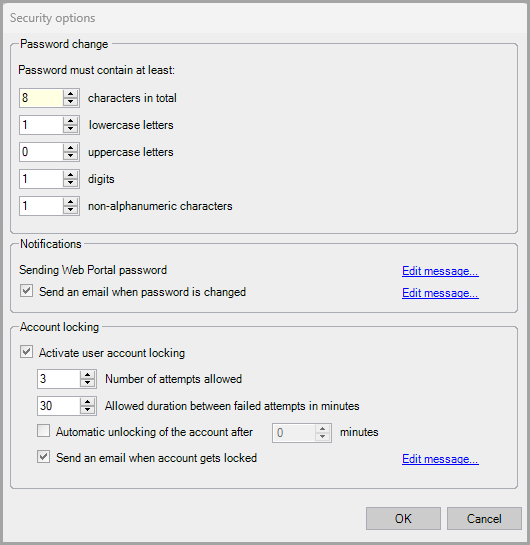
6.0.650 - June 15, 2023
Authentication | Azure AD
We are pleased to announce the availability of Azure AD authentication mode for the Octopus application and other tools. (ex: MailIntegration, ADSIReader, ...)
To ensure a smooth transition, this feature will be temporarily available on request by contacting our Service Desk to activate the WinUI.AzureAD.Enabled setting in your environment. We then plan to make it available to all.
The documentation regardingidentity federation has been updated with the most important elements for Azure AD. If you are interested in using Azure AD authentication mode, it is essential that you take note of the configuration elements, and in particular, the Prerequisites sectionregarding the synchronization of your users.
Azure AD authentication mode is not yet available for the Octopus Web application (Octopus 5) and use of the REST API. These would be inaccessible if the Azure AD authentication mode were enabled. We are in the process of completing the necessary work to support them, and will let you know when you are able to use them.
6.0.640 - May 31, 2023
Bug Fixes and Performance Improvement
This version does not contain any new visible features.
6.0.631 - May 18, 2023
Bug Fixes and Performance Improvement
This version does not contain any new visible features.
6.0.630 - May 12, 2023
Security | Allow a confirmation email to be sent following a password change
It is now possible to send an email notification to the user when their password is changed in the Windows client or the Web Portal. This measure is intended to strengthen security in order to notify the user if his password has been changed by a third party.
The option can be configured from the Options... and Security options... menus. In addition, the email templates related to passwords, i.e. Sending Web Portal password and Send an email when the password is changed, are also accessible from these two windows. To modify these parameters and templates, it is necessary to have the Administer Octopus and Modify common team data permissions. These email templates are common to all teams.
A new validation has been added. When changing a password, if the user enters the same password as the previous one, the error message This password doesn't comply with some security and history policies. Please use a different password. is displayed and the change is not made.
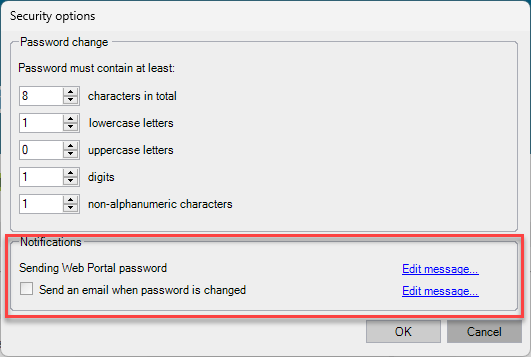
MailIntegration | Event management
It is now possible to keep track of all communications received from your monitoring systems that match a Recovery detection rule.
Currently, if a communication is received indicating that a system is functional, and no failure is currently detected, the event management engine will simply ignore this message.
If you want to keep a record of the email received as proof, you can configure your MailIntegration by adding the tag createInformationEventOnRecoveryRuleWithoutOutageEvent = true to your XML configuration file.
6.0.620 - May 4, 2023
CI | Batch Creation of CIs
New functionality allowing the duplication of a CI in batch.
It allows to duplicate X times a CI previously selected by using a sequence mask to define the automatic numbering when generating the name of the CIs created.
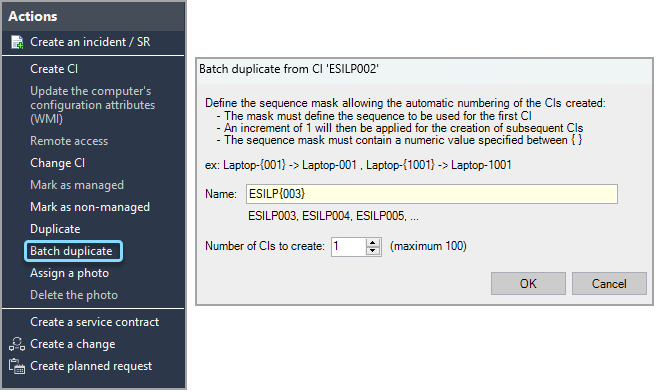
Incident | Change the Search Criteria for the Find a Solution Action
The Find a solution action from the Incident module now allows you to search among the Permanent Solutions of a problem, in addition to searching among the Workarounds.
Octopus also considers problems with a Closed state to maximize the chances of identifying a solution.
6.0.610 - April 20, 2023
Security | Allow Configuration of Password Complexity
It is now possible to configure the complexity of passwords.
The option is accessible from the Users module under the menu Tools -> Security options
It is possible to specify the following:
- the minimum number of characters that the password must contain
- the minimum number of lower case letters
- the minimum number of upper case letters
- the minimum number of numbers
- minimum number of non-alphanumeric characters
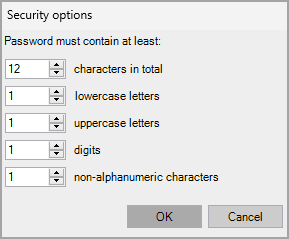
- The user must have the permission to Modify data common to all teams and to Administer Octopus to modify this option.
- It is not possible to specify less than 8 characters for a password.
-
These configurations will be applied to subsequent password changes in the application or via the web portal.
-
Passwords automatically generated by the application will also respect these configurations.
-
This rule applies to everyone, whether a user of the web portal or a technician.
6.0.600 - April 5, 2023
Bug Fixes and Performance Improvement
This version does not contain any new visible features.
6.0.590 - march 23, 2023
General | Include Inactive Items in the Quick Search
It is now possible to include inactive items in the quick search.
This feature is available for searching among:
- Incidents
- CIs
- Users
- Parts
- Suppliers
- Contacts
A checkbox to include inactive items have been added to the left of the quick search field.
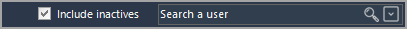
This checkbox keeps its value between Octopus sessions of each user.
In the list of results, inactive items are displayed in grey (except for incidents).
Security | Improvement
The password reset feature (or new user registration) no longer allows you to know if the information entered is valid.
A generic message will always be displayed, regardless of whether the information is valid or not.
This fixes a vulnerability where a malicious user could use these features to enumerate the list of existing users in your environment.
6.0.580 - march 13, 2023
DataImporter | Change of Behavior When Importing List of values
DataImporter will delete a value from the value list when the value is not present in the source file, but exists in the Octopus application.
On the other hand, the behavior of Octopus is different in the following cases:
- If the value is in use in incidents
- The value will not be deleted, bud deactivated
- If the value is in use as a default value in a form or a field, or in the attributes of CIs
- An error will be displayed to say that this value cannot be deactivated
ADSIReader | New option for Automatic creation of Sites and Departments
A new option has been added to ADSIReader to disable the automatic creation of Sites and Departments.
This option must be added to the command line of the application.
To disable automatic site creation, simply add the following tag:
- /SiteAutoCreation:False
To deactivate the automatic creation of Departments, simply add the following tag:
- /DepartmentAutoCreation:False
- As with all changes made to the import tools, if the tag is not present in the XML file, the current behavior (automatic creation) will be retained.
- To add a Site or a Department, you must have the Modify common team data permission.
Web Portal | New Option to Refresh the Preview When Configuring the Form
New option to disable the form preview when configuring the form.
Deactivating this option will allow a more fluid experience in large forms.
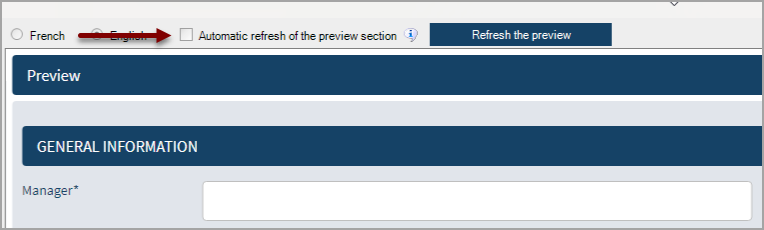
- This change affects all previews of all templates in the current team.
- This option is enabled by default.
6.0.570 - february 23, 2023
General | Addition of New Period for the Search of Date Fields
New periods have been added for the search of Date fields.
The new periods available are:
- The next 6 months
- The next 12 months
- The last 6 months
- The last 12 months
6.0.560 - february 8, 2023
Bug Fixes and Performance Improvement
This version does not contain any new visible features.
6.0.550 - january 25, 2023
Bug Fixes and Performance Improvement
This version does not contain any new visible features.
6.0.541 - january 19, 2023
Bug Fixes and Performance Improvement
This version does not contain any new visible features.
6.0.540 - january 16, 2023
DataImporter | Disable Automatic Creation of Sites and Departments During Import
A new option has been added to DataImporter to disable the automatic creation of Sites and Departments.
This option must be added to the XML configuration of your import source.
For Sites the tag to use is SiteAutoCreation
The allowed values are:
- True (Default value)
- False
For Departments the tag to use is DepartmentAutoCreation
The allowed values are:
- True (Default value)
- False
- As with all changes made to the import tools, if the tag is not present in the XML file, the current behavior (automatic creation) will be retained.
- To add a Site or a Department, you must have the Modify common team data permission
6.0.530 - november 30, 2022
DataImporter | Add Source Field When Importing Incident / SR
It is now possible to specify the Source of an Incident or SR when importing.
This parameter works both when creating a request and when updating it.
If this field is not imported, it will be configured with the default Source value.
For more information on importing Incident / SR, see the article DataImporter- Import Incidents / SR .
User Management | Add Member or Manager Category for a Group
From the user's record, the Groups section now shows the category (Member or Manager) in which the user has been added to the group.
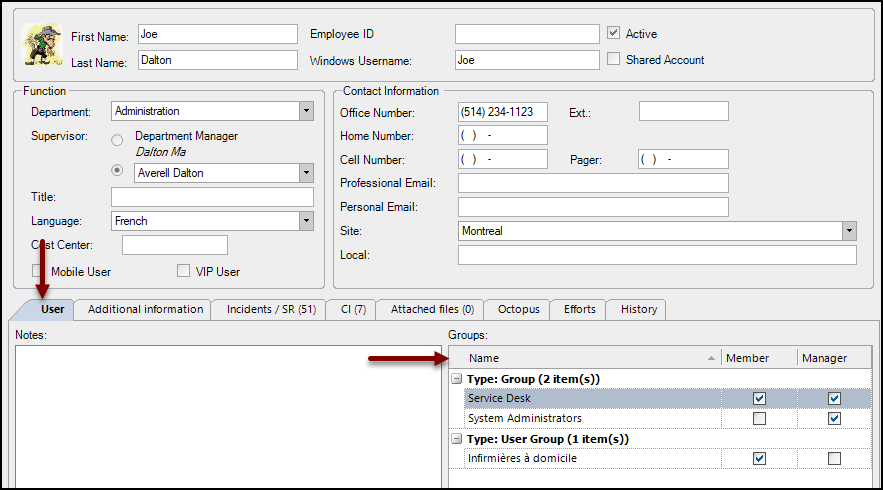
The actions Add to a group and Remove from a group now allow you to specify the category (Member and/or Manager) in which the Octopus user will be added or removed from the group.
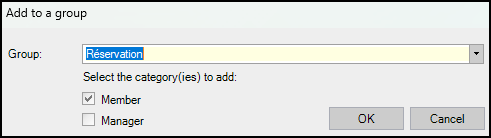
6.0.520 - november 17, 2022
Bug Fixes and Performance Improvement
This version does not contain any new visible features.
6.0.511 - november 8, 2022
Bug Fixes and Performance Improvement
This version does not contain any new visible features.
6.0.510 - october 24, 2022
General | Automatically Add a Form Attached File to a Task
Do you need some attachments added from a form to be automatically added to some tasks in the request?
This new feature may be of interest to you.
The basic principle is to configure your tasks from a SR type, which contains a form with one or more fields of type File Attachment.
The description of the task must have one or more variables added to it, representing the form's attached file fields.
For more information on adding variables, please refer to the Configuration section of the AdvancedTask Configuration article.
When the request is created, the attachments added to the form by the requester will be automatically added to the previously configured tasks.
Only the attachments configured in the task will be added to it.
This way you have control over the attachments added to each task.
Attachments added to the form will also be added to the request itself as before.
DataImporter | Add Communication Preference Field When Importing Users
When personal email is visible in your team, you can now import the CommunicationPreference for users.
The field to use when importing is CommunicationPreference.
The possible values are:
- Professional email
- Personal email
- Professional / personal email
If this field is not imported, it will be configured with the default communication preference Professionnal Email.
For more information on importing users, see the articleDataImporter - Importing users.
General | Choice of Colour for the Display of the Field Impacts of an Incident or for the Criticality of a CI
It is now possible to configure a colour for the display of the field Impacts of an incident or Criticality of a CI.
The configuration must be done from the Reference Data Management by a person who has the permission to administer Octopus.
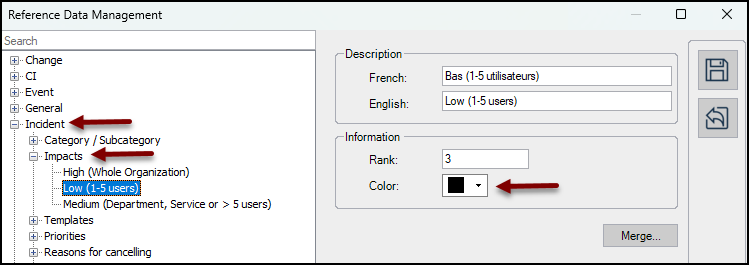
6.0.500 - october 20, 2022
Email Template | Two New Variables Added for Approval Notifications
Two new variables have been added to view comments on approval:
- Task.ApproverComments
- Allows for the inclusion of approver comments visible on the initial approval phase web portal in the context of an approval request notification.
- Task.AllApprover Comments
- It allows you to include all approver comments visible on the web portal in the context of an Approval Request notification.
See the EmailConfiguration and Improvement article for more details on how to configure email templates.
General | New Action Available When Viewing Task in List Mode
When viewing the list of tasks from an SR, a change and a problem, it is now possible to perform certain actions such as:
- Activate
- Assign
- Take assignment
- Mark Completed
- Cancel
- Reopen
These actions are in addition to the existing actions:
- Add a task
- Delete the task
Some of these actions are available in Multiple Selection mode:
- Activate
- Assign
- Cancel
- Reopen
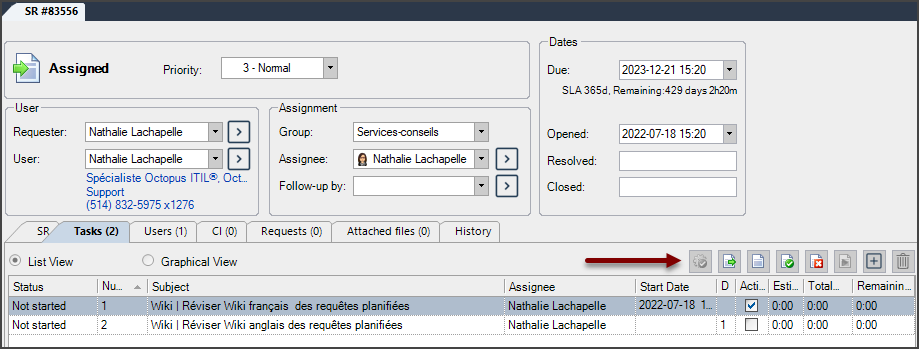
MailIntegration | Automate The Relationship with One or More CIs When Creating a SR
MailIntegration's message processing supports CI fields when generating a service request (SR).
For this to work, the following conditions must be present:
- The form must contain one or more CI type fields.
- The message must specify the name of the CIs for each of the desired fields
The CIs will then be automatically linked to the query.
For more information, see the article AutomatedSR creation from an email.
6.0.491 - october 6, 2022
Bug Fixes and Performance Improvement
This version does not contain any new visible features.
6.0.490 - october 3, 2022
Bug Fixes and Performance Improvement
This version does not contain any new visible features.
6.0.481 - september 21, 2022
Bug Fixes and Performance Improvement
This version does not contain any new visible features.
6.0.480 - september 9, 2022
General | New Option That Allows To Copy the Detailed Description Field when Creating a Change Request
New option available in the Octopus Windows client to copy the Detailed Description of a request to the Change request when executing the Create a change from action.
To activate this option, go to Tools > Options > 4 - Facultative general options > Copy request description to Change
By default, this option is not enabled.
Web Portal | New Field Types to Web Forms
Four new field types are now available when creating a web form:
- Decimal
- Numeric
- Positive Numeric
- Currency
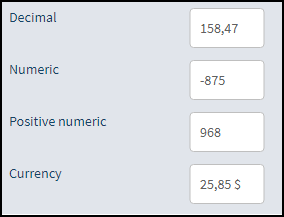
It is also possible in the advanced search to use the following operators for these new file types:
- Greater than
- Greater or equal than
- Equal
- Lower than
- Lower or equal than
- Not equal
More information coming soon.
6.0.470 - september 7, 2022
Bug Fixes and Performance Improvement
This version does not contain any new visible features.
6.0.460 - august 17, 2022
Bug Fixes and Performance Improvement
This version does not contain any new visible features.
6.0.450 - august 3, 2022
Bug Fixes and Performance Improvement
This version does not contain any new visible features.
6.0.440 - july 20, 2022
Bug Fixes and Performance Improvement
This version does not contain any new visible features.
6.0.431 - july 12, 2022
Bug Fixes and Performance Improvement
This version does not contain any new visible features.
6.0.430 - july 6, 2022
Bug Fixes and Performance Improvement
This version does not contain any new visible features.
6.0.420 - june 22, 2022
General | New Permission - Modify Team Description
A new permission Modify team description displayed on the Web Portal has been added to allow some Octopus users who do not have the Modify common team data permission to modify the description of a team, which will then be displayed on the web portal.
It should be noted that granting the Modify common team data permission automatically allows the description of all teams to be modified.
In this sense, no changes will be made to your respective role configurations.
6.0.411 - june 9, 2022
Bug Fixes and Performance Improvement
This version does not contain any new visible features.
6.0.410 - june 6, 2022
Bug Fixes and Performance Improvement
This version does not contain any new visible features.
6.0.400 - may 11, 2022
MailIntegration | Microsoft Offiche365 - Basic Authentification Mode
You have one or more mailboxes configured on Outlook 365, this message is for you!
Basic authentication mode is being deprecated by Microsoft. By October 2022, it will be completely removed for ALL tenants (basic authentication may already be disabled for your tenant).
To ensure MailIntegration keeps running, upgrade your configuration to use Azure authentication as soon as possible.
Here is what to do if you haven't already switched to Azure authentication: MailIntegration- Configuration - Tool.
6.0.390 - may 11, 2022
Bug Fixes and Performance Improvement
This version does not contain any new visible features.
6.0.380 - may 2, 2022
General | Hide All Passwords When Running Octopus Tools
It is now possible to specify an encrypted password to launch the following applications:
- ADSIReaderApp
- DataImporterApp
- MailIntegrationApp
- WMIUpdaterApp
This approach allows you to avoid entering the password in clear text in your batch files or via a command line.
The same applies to the password for accessing the Active Directory domain to launch the ADSIReaderApp application.
The password will no longer be found in the log files.
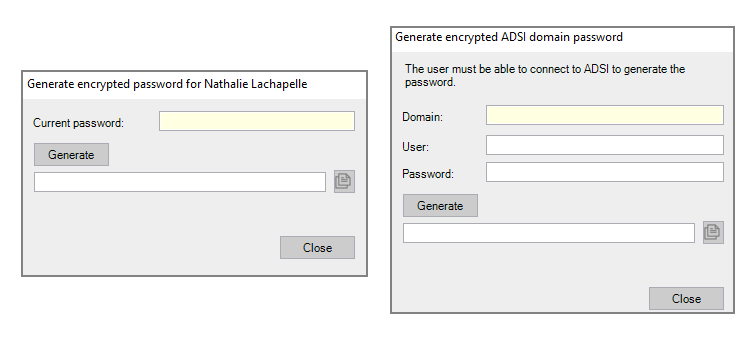
Fore more information, see the Generateencrypted password - Hide password when running Octopus tools article.
6.0.370 - april 19, 2022
Bug Fixes and Performance Improvement
This version does not contain any new visible features.
6.0.360 - april 4, 2022
MailIntegration | Avoid blocking in the presence of a blocking email
Improvements have been made to the MailIntegration application so that it is more resilient in the presence of blocking messages in an email box.
In the event that the MailIntegration application cannot process one or more messages, the system will generate an event in which the information about the problem is documented.
The application will still try to process all the messages in the mailbox.
If MailIntegration had to process all the messages, the event associated with this mailbox will automatically be marked "Processed".
The processing of blocking messages may require the intervention of your Octopus administrator.
Be sure to subscribe to notifications about the creation of new events.
6.0.353 - march 23, 2022
Bug Fixes and Performance Improvement
This version does not contain any new visible features.
6.0.352 - march 17, 2022
Bug Fixes and Performance Improvement
This version does not contain any new visible features.
6.0.351 - march 16, 2022
Bug Fixes and Performance Improvement
This version does not contain any new visible features.
6.0.350 - march 15, 2022
Bug Fixes and Performance Improvement
This version does not contain any new visible features.
6.0.342 - march 11, 2022
Bug Fixes and Performance Improvement
This version does not contain any new visible features.
6.0.341 - february 24, 2022
Bug Fixes and Performance Improvement
This version does not contain any new visible features.
6.0.340 - february 22, 2022
Bug Fixes and Performance Improvement
This version does not contain any new visible features.
6.0.331 - february 15, 2022
Bug Fixes and Performance Improvement
This version does not contain any new visible features.
6.0.330 - february 10, 2022
Web Portal | Ability to Put Related Combo Box in Form
It is now possible to filter the content of a combo box according to the value selected in a parent combo box.
Simply use a Related combo box field in form.
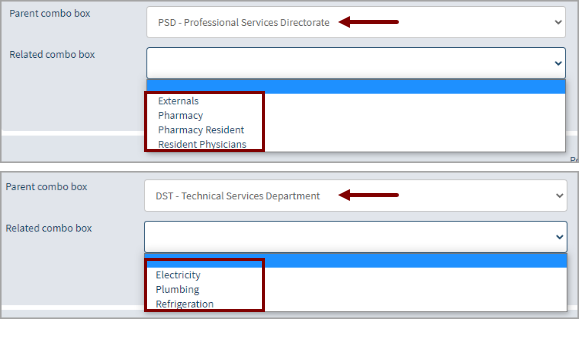
For more information, see the Relatedlists article.
6.0.320 - january 20, 2022
General | Loss of Data Caused by an Unexpected Restart (update) of Octopus
When Octopus is updated, it restarts automatically if it is open to apply the update.
This behaviour can result in the loss of modifications in progress such as the addition of an activity, the modification of a formula
The change put forward allows the user to keep his Octopus application open in the presence of a change, following the update of Octopus.
The user is invited to save his work in progress and to restart the application as soon as possible.
The yellow triangle image is used to notify the user.

The Octopus application will automatically restart if no changes are in progress or if no window is open such as adding activities, options, reference data.
The following applications are not affected by the change.
They will automatically apply the update.
- DataImporter
- MailIntegration
- ADSIReader
- WMIUpdater
6.0.311 - january 5, 2022
Bug Fixes and Performance Improvement
This version does not contain any new visible features.
6.0.310 - december 15, 2021
Bug Fixes and Performance Improvement
This version does not contain any new visible features.
6.0.303 - december 7, 2021
Bug Fixes and Performance Improvement
This version does not contain any new visible features.
6.0.302 - november 29, 2021
Bug Fixes and Performance Improvement
This version does not contain any new visible features.
6.0.301 - november 23, 2021
Bug Fixes and Performance Improvement
This version does not contain any new visible features.
6.0.300 - november 18, 2021
Bug Fixes and Performance Improvement
This version does not contain any new visible features.
6.0.290 - november 10, 2021
Bug Fixes and Performance Improvement
This version does not contain any new visible features.
6.0.281 - october 27, 2021
Bug Fixes and Performance Improvement
This version does not contain any new visible features.
6.0.280 - october 26, 2021
Bug Fixes and Performance Improvement
This version does not contain any new visible features.
6.0.270 - october 12, 2021
Bug Fixes and Performance Improvement
This version does not contain any new visible features.
6.0.260 - october 7, 2021
Bug Fixes and Performance Improvement
This version does not contain any new visible features.
6.0.251 - september 23, 2021
Bug Fixes and Performance Improvement
This version does not contain any new visible features.
6.0.250 - september 21, 2021
General | Restrict Languages Offered to Users
It is now possible to configure the languages offered to users of the Web portal as well as the users of the Windows application.
This new feature must be configured in the Octopus Options.
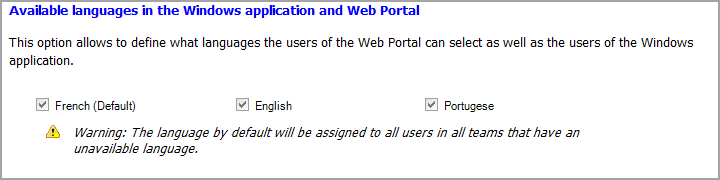
The users of the Windows application must have the Modify common team data permission to change this option.
Web Portal | Option to Display the Time of Some Columns
It is now possible to display the time of certain columns in the Web portal from the WebUI.RequestList.ShowTimestampOnDateColumns option.
This option allows you to display the time in the following columns when they are visible:
- Opened date
- Due date
- Resolved date
Contact us if you want to activate this option.
ADSIReader and WMIUpdater | Supported for All Teams
The WMIUpdate and ADSIReader applications are now supported for other teams that can manage CIs.
For more information on ADSIReader, see theSupport for non-TI teams managing CIs section of the ADSIReader- Integration Active Directory article.
For more information on WMI Updater, see the Howit is working for teams other than the IT team (#1) section of the WMIUpdater- UPdateting the computer configuration article.
6.0.240 - september 13, 2021
Bug Fixes and Performance Improvement
This version does not contain any new visible features.
6.0.230 - august 26, 2021
Bug Fixes and Performance Improvement
This version does not contain any new visible features.
6.0.220 - august 16, 2021
Web Portal | Option to Display the Priority
It is now possible to display the priority in the request list and in the request form on the web portal.
This option is called WebUI.RequestList.PriorityVisible and it is configurable by team.
Contact us if you want to activate this option.
GDA | Addition of a New Filter to Display Access
It is now possible with the new subcategory filter to limit the number of access presented to the requester.
This new feature is not activated by default.
To implement this feature, we invite you to contact your Octopus specialist if you already have a bank of hours or a project in progress with or contact our sales team at sales@octopus-itsm.com to obtain a quote.
To learn more about this service, see here.
6.0.210 - july 22, 2021
Bug Fixes and Performance Improvement
This version does not contain any new visible features.
6.0.202 - july 12, 2021
Bug Fixes and Performance Improvement
This version does not contain any new visible features.
6.0.201 - june 28, 2021
Bug Fixes and Performance Improvement
This version does not contain any new visible features.
6.0.200 - june 10, 2021
Web Portal | Show Specific Fields and Attributes for a CI Type in a Form
It is now possible to show specific fields as well as the attributes of a CI in a Web form.
The specific fields and the attributes that will be shown in the Web form will be defined in the configuration of the CI types from the Referenced data management.
When in the Web form, a CI of this type is added, it is possible to show or not the selected fields.
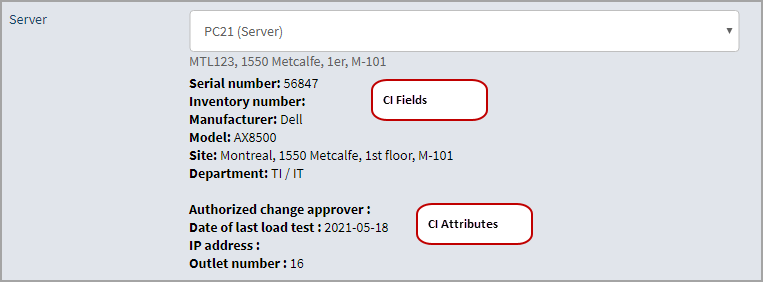
For more information, see the DisplayCI fields and attributes in a form article.
6.0.193 - june 2, 2021
Bug Fixes and Performance Improvement
This version does not contain any new visible features.
6.0.192 - june 1, 2021
Bug Fixes and Performance Improvement
This version does not contain any new visible features.
6.0.191 - may 31, 2021
Bug Fixes and Performance Improvement
This version does not contain any new visible features.
6.0.190 - may 19, 2021
General | Size Limit for Attachments Sent by Email
For an activity or an email notification, the maximum total size of attached files is 100 Mb.
When the size of the attached files exceeds the maximum size, a warning appears in the activity window, advising that the maximum allowed size has been exceeded and that the attached files will be excluded from this communication.
When saving the activity, an error message appears when the maximum size has been exceeded advising that recipients or certain attached files must be removed to save this activity.
In the case of a notification sent by email if the attached files exceed the allowed size limit, the files will be removed from the email, but a note will be added stating that the attached files have been removed from the notification.
6.0.181 - may 18, 2021
Bug Fixes and Performance Improvement
This version does not contain any new visible features.
6.0.180 - may 5, 2021
Reminders | Added New Columns for Incidents and Tasks Lists
It is now possible from a list of incidents or tasks to see information about the reminders of the current user.
The column Reminder (current user) gives you the possibility to see more information regarding the reminders, like:
- Due Date
- Subject
- Note
Even if the user has the View the reminders of other assignees permission, he will only see the information regarding his reminders in a list.
6.0.171 - april 29, 2021
General | Refresh Rate of the Current List
The refresh rate of the current list has been changed.
The current list is automatically refreshed when:
- A list is loaded for the first time
- A list already present is loaded again
- For example if you work somewhere else in Octopus and you come back to the tab of the list
- The Octopus application is reactivated
- The application is Activated when a user is working in another application and returns to the Octopus application
- the user manually updates the list (F5)
A list will not be reloaded automatically if it was last loaded within 30 seconds.
A visual indicator on the tab will show when the list is being refreshed.
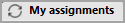
In addition, each list will show the date and time of the last update.
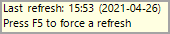
If you want to be notified when the content of a list changes, see the Subscriptionto a List section of the CustomNotifications wiki, to enable notifications on changes to a specific list.
6.0.170 - april 19, 2021
Request | Possibility to Add a Note to the Octopus User When an Incident / SR is Assigned
It is now possible to add a note to the Octopus user to whom an Incident/SR is assigned when using the Assign action .
A new field is available when assigning the request.
When a note is written, an Assignment type activity is added to the request under the name of the user who did the assignment.
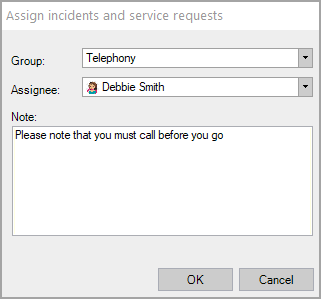
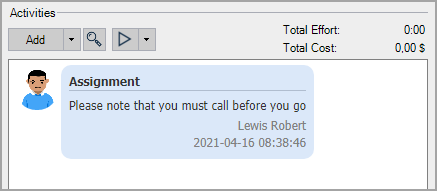
6.0.160 - april 15, 2021
General | Your Ideas to Improve Octopus Now Available in English
The Your ideas to improve Octopus option is now available to English and Portuguese users.
General | Preview Before Printing
It is now possible to preview the content before printing it.
By keeping the SHIFT key pressed when clicking the print button, a new window will open with the possibility of consulting the content of the report before printing it.
This feature is available everywhere the print button is found.
Notification | New Notfication When a Request is Canceled
It is now possible to make the cancellation activity Visible on the Web Portal as well as to Send the activity by email to the user and the requester.
When canceling a Service Request, all active tasks not completed or canceled will have a cancel activity that originates from the SR.
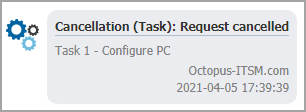
General | New Option That Allows Creating Incident / SR in the language of the Requester
New option available in the Octopus Windows client that allows to create an Incident / SR in the language of the requester when the content of the Description fields is generated from the Form link of the request.
To activate this option, go to Tools > Options > 4 - Facultative general options > Create incident / SR with the requester language.
By default, this option is not enabled.
6.0.152 - april 7, 2021
Bug Fixes and Performance Improvement
This version does not contain any new visible features.
6.0.151- april 5, 2021
Bug Fixes and Performance Improvement
This version does not contain any new visible features.
6.0.150 - march 20, 2021
Boards | Add a Label to a Board Card
You can now personalize labels for each of the boards and use then on the cards.
The labels are visible in the upper left corner of the cards and they are used to categorize cards.
Labels can be used in an Incident /SR card and in an Open Card.
It is also possible to personalize the label with a colour.
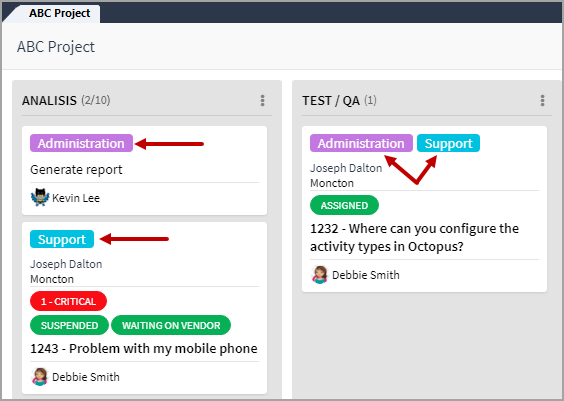
For more information, see the Labelon the cards of a board section of the OctopusBoard Management article.
Activities | Adding the Follow-up User as an Email Recipient
It is now possible to select the Follow-up by users as the recipient of an activity sent by email.
6.0.142 - march 19, 2021
Bug Fixes and Performance Improvement
This version does not contain any new visible features.
6.0.141 - march 15, 2021
Bug Fixes and Performance Improvement
This version does not contain any new visible features.
6.0.140 - march 8, 2021
Change | Cannot Complete a Change Without Completing the Tasks
Like for a Service Request and a Problem, it is now impossible to complete a Change without first completing its active tasks.
6.0.130 - march 4, 2021
Web Portal | Maximum Levels and Required Levels of Department
It is now possible to specify the maximum number and the required levels of the department that the requester must specify in a request. This is convenient to avoid going too far in the department structure.
When you configure the form, just add a Number of required levels and/or a Number of maximum levels to the Department type field.
For more information, see the section Requiredand maximum levels of the Createcustomized forms in Octopus.
6.0.122 - february 18, 2021
Bug Fixes and Performance Improvement
This version does not contain any new visible features.
6.0.121 - february 10, 2021
Bug Fixes and Performance Improvement
This version does not contain any new visible features.
6.0.120 - february 8, 2021
Planned Request | Two New Columns
To improve the information available in the Planned Request list, we have created two new columns:
- CIs
- Number of CI
The CI column displays the name of the CIs that are related to the planned request.
The name of the CIs are separated by a semicolon and Octopus only displays the first 100.
The Number of CI column displays the number of CIs that are linked to the planned request.
For more information, see the table in the PlannedRequest Lists section of the PlannedRequest Management article.
WMIUpdater | Added the Detection for Software Installed Per User
The workstation software detection solution has been enhanced to detect software that has been installed for a specific user.
Some installation programs asks if the software must be installed on the workstation or for the current user.
This feature is disabled by default.
To activate this option, you must:
- Go to Tools > Options > 3 -Important general options > WMI Update Manager Options
- Select Detect user installed softwares
For more information, see theDetect Usser Installed Sofwares section of the WMIUpdater- Upddating the Computer Configuration article.
6.0.113 - february 5, 2021
Bug Fixes and Performance Improvement
This version does not contain any new visible features.
6.0.112 - february 4, 2021
Bug Fixes and Performance Improvement
This version does not contain any new visible features.
6.0.111 - february 3, 2021
Bug Fixes and Performance Improvement
This version does not contain any new visible features.
6.0.110 - february 1, 2021
Web Portal | Option to Hide the Due Date
When the SLA is activated, it is now possible to hide the Due Date of the request in the list and in the request from the Web Portal.
This option is called WebUI.RequestList.DueDateVisible and it is configurable by team.
Contact us if you want to activate this option.
General | Beginning of the Unification of the Search in Some Fields
We are beginning the unification of the search with filters for the following fields:
- Group
- Site
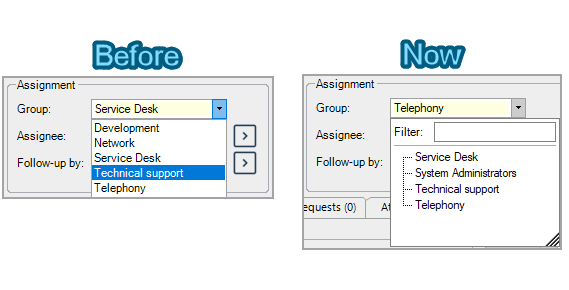
6.0.102 - january 27, 2021
Bug Fixes and Performance Improvement
This version does not contain any new visible features.
6.0.101 - january 19, 2021
Bug Fixes and Performance Improvement
This version does not contain any new visible features.
6.0.100 - january 13, 2021
Action required! | Environments with MailIntegration + Office 365
With the end of life for basic authentication on Office 365 announced by Microsoft planned for mid-2021, support for modern authentication (OAuth) has been added to MailIntegration.
Environments using MailIntegration to connect to Office365 mailboxes must update their configuration to activate and rely on OAuth authentication, lest a service outage occurs.
Refer to the Usingthe OAuth authentication mode on Office 365 section of the MailIntegration article for more details on the required configuration adjustment.
Environments using MailIntegration coupled with other email providers will not be impacted by this requirement.
Attached files | Multiple selection and file preview
New features are now available for attached files:
- Multiple selection of attached files allow to delete, open or save them.
- The possibility to save all the attached files of the request using the new Save all attachments action.
- Using the Preview checkbox that allows you to preview the attached file.
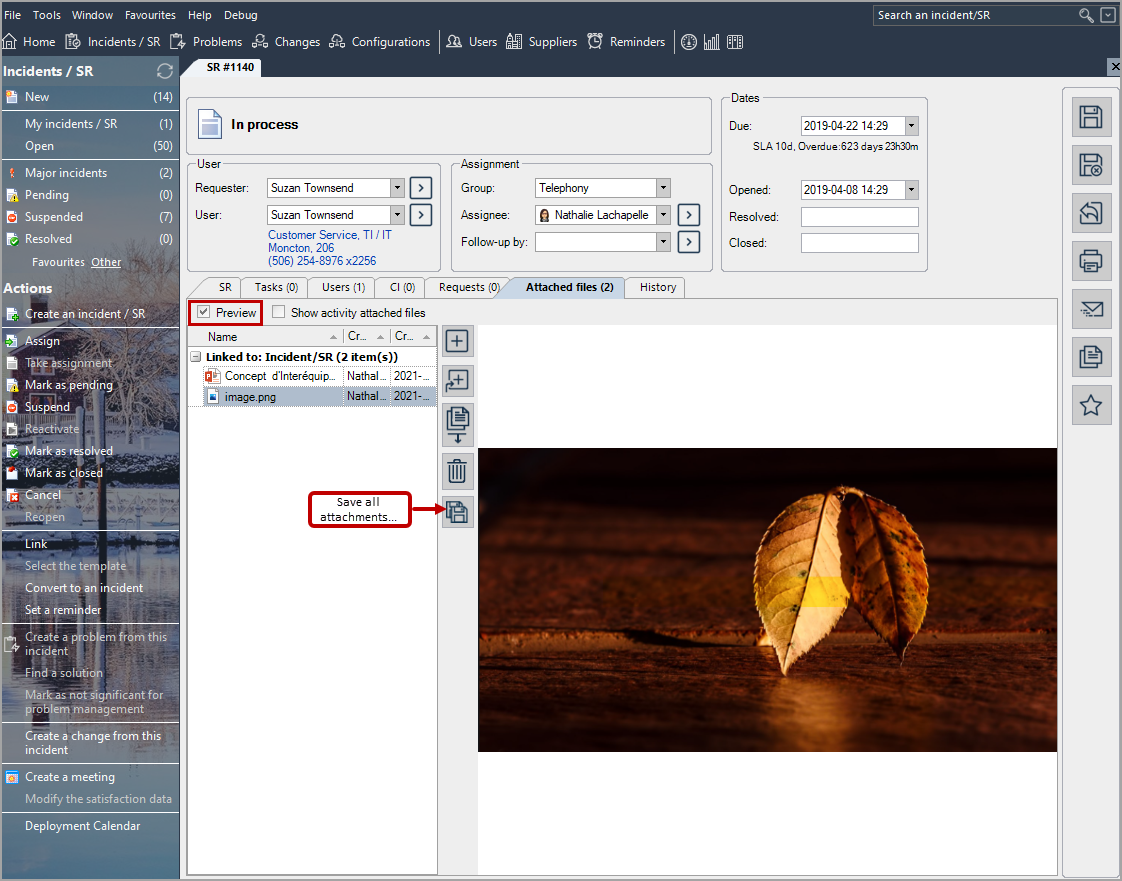
See the Workingwith attached files article for more information.
General | Layout persistance
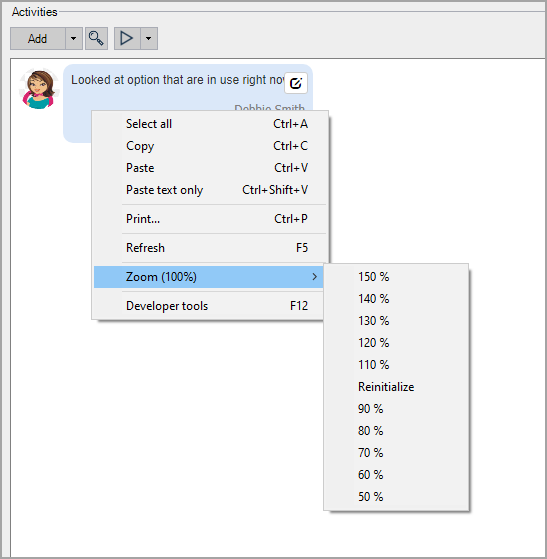
To facilitate the use of Octopus, you can zoom in different places:
- Activities
- Forms
- List of boards
- Boards
- Etc.
The changes are saved in the user's profile on his workstation.
The size and positioning of the screen are also saved.
For more information, see the Howto modify and save teh appearance in Octopus article.
6.0.90 - december 17, 2020
Bug Fixes and Performance Improvement
This version does not contain any new visible features.
6.0.82 - december 4, 2020
Bug Fixes and Performance Improvement
This version does not contain any new visible features.
6.0.81 - november 30, 2020
Bug Fixes and Performance Improvement
This version does not contain any new visible features.
6.0.80 - november 27, 2020
Web Portal | New Filter for a Multi-Users Field
A Multi-Users field type can specify a filter based on:
- Site
- Department
By default no filter is applied.
For more information, see the table in the AvailableField Types section of the Createcustomized forms in Octopus article.
6.0.71 - november 23, 2020
Bug Fixes and Performance Improvement
This version does not contain any new visible features.
6.0.70 - november 16, 2020
Incident / SR | See the Information Related to the Restriction of Templates
You can now see more easily the restrictions by group and by site for incident templates and SR types.
A list called Incident/SR templates restricted by group or site, as well as columns in the advanced search, have been added.
See the Restricta template article for more information.
6.0.60 - november 2, 2020
DataImporter | Import Holidays
It is now possible to import public holidays with DataImporter, instead of adding them manually. This option will be especially appreciated by administrators who take care of the holidays for several teams.
For more information, see the DataImporter- Import Holidays article.
Boards | Now with Change History
The history of basic modifications in boards is now available.
For more information, see the ChangeHistory section of the OctopusBoard Management article.
CI | Can Now Have Certains Default Values
You will now be able to configure certain default values depending on the CI type.
The fields that can be configured are:
- Status
- Site
- Local
For more information, see the Configurationtab section of the ServiceAsset and Configuration Management - Octopus Module article.
Text Editor | Corrector Activated
A spell checker is now available by default when editing in HTML mode.
The corrector will underline in red the word or words detected in error, a right-click on the word shows the suggested corrections.
6.0.52 - october 21, 2020
Bug Fixes and Performance Improvement
This version does not contain any new visible features.
6.0.51 - october 19, 2020
Bug Fixes and Performance Improvement
This version does not contain any new visible features.
6.0.50 - october 17, 2020
Bug Fixes and Performance Improvement
This version does not contain any new visible features.
6.0.40 - october 2, 2020
Web Portal | Add Attachments from the Clipboard.
It is now possible to add an attached file on the Web Portal in the field of a request or an activity using data contained in the clipboard. No need to save the file first anymore!
The system will give a name to the file and give it the extension according to its content (png, txt, rtf, for example).
You can paste the information from the clipboard with the CRTL + V key combination. However, the contextual menu (right-click) does not work.
For more information, see the Attachmentoperations section of the WebPortal Operation article.
6.0.30 - september 18, 2020
The objective of the Web version of Octopus is to have a tool that is efficient, user-friendly and meets customers' business needs as easily as possible. Version 5 did not meet these objectives satisfactorily, so we readjusted ourselves to a different type of development.
Used for Octopus COVID-19 among other solutions, the ESM platform is much better suited to current needs and will be used for Octopus's future development. More information to come during fall.
Interface | Works with the new .NET 4.7.2 Version
The version 6.0 of Octopus requires the Microsoft .NET 4.7.2 component to use the application on workstations and servers.
Updating the requirements is part of the normal evolution of our application. Indeed, the used .NET Framework version dates from 2010.
The new version therefore offers many advantages both in terms of what it allows us to accomplish as a software publisher and in terms of its performance and security.

From version 6.0, a workstation or a server with a .NET version earlier than 4.7.2 will have an error message and the application will not open.
In addition, programs like ADSIReader, MailIntegration, etc. will no longer work.
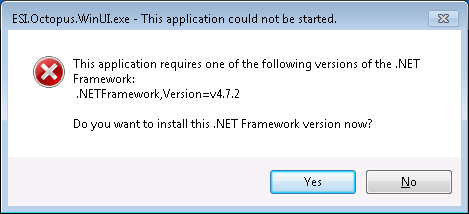
See the Octopussystem requirements article for more information.
Themes | New Concept to Choose the Octopus Look
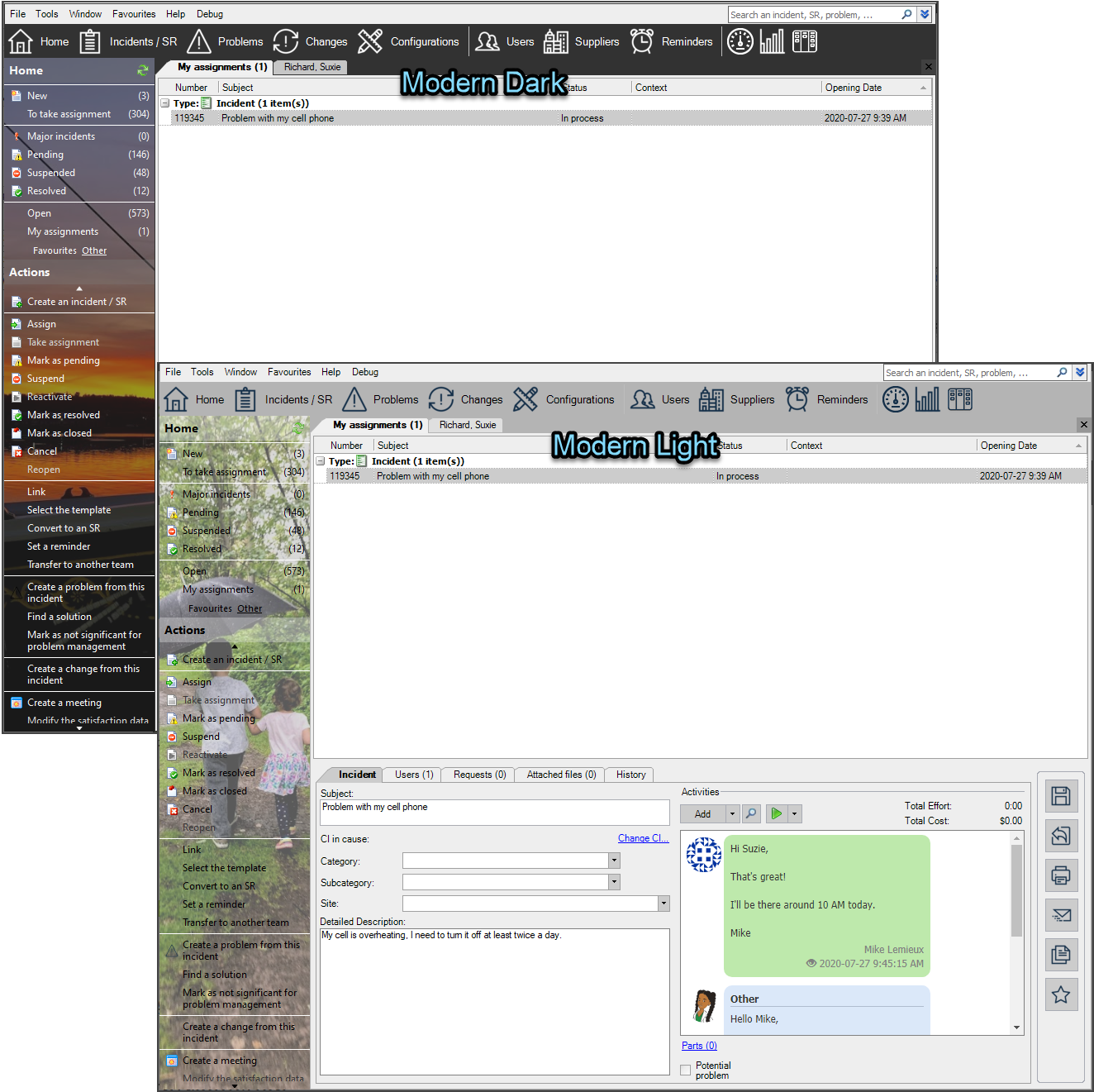
It is now possible to change the look of Octopus using various themes:
- Classic
- Modern blue
- Modern dark
- Modern light
In addition, you can add an image of your choice to the left section.
To find out more see the Howto Use the Themes to Change the Look of Octopus? article.
Editing | New HTML Editor
With version 6, an HTML editor called Froala is now being used.
This editor runs in the background to edit text in the following places:
- Activities - if the option is activated
- Activity types - if the option is activated
- Email templates
- Field configuration, incident templates and SR types
- Internal procedure
- Instructions to the user
- Comment type fields
-
Instructions in a form
- CIs Document tab
- For the CI types that have the Is a document option checked
- Internal announcement
- Web Portal announcement
To learn more about what the editor can do in Octopus, see the HTMLTool in Octopus article.
Activities | Can Now Be Formated
With the introduction of a new editor, it is now possible to format activities in Octopus requests.
The Octopus administrator of a team can activate this option from the Tools > Options > Important General Options > Text format for activities added by technicians menu.
To discover the possible functionalities in the activities, go to the HTMLTool in Octopus page.
Boards | Kanban Method Tool Now Available
Work organization by flow, which is the basis of the Kanban method, inspired us to create the Octopus boards.
You can organize work to be done according to the steps to be accomplished instead of looking at a list.
Boards make it possible to "visualize" work to be done, whether it be from the personal board of an Octopus user, or from a board shared with several people.
We have been using boards for a while at Octopus to organize our development and we wanted to share this tool with our customers.
We already have several ideas for improvements in mind, but we want to see what will be the day-to-day use of your teams to be able to target the improvements that will be most useful to everyone.
We therefore invite you to explore the OctopusBoard Management.
Reference Data | New Concept in Advanced Search
One of the main places where the Octopus configuration takes place is in Tools > Reference data management. This is where we create and configure CI types, requests, sites, departments, etc.
Because it can sometimes be difficult to find a particular item in the reference data, a field has been added at the top of the window to make it easier to find information.
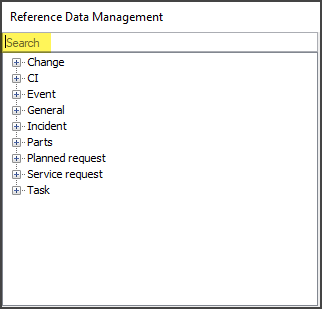
Also, depending on their permission, Octopus users can now use the advanced search to find out the values, to keep an eye on the data that gets added and modified or also to create lists.
The Searchingthe Reference Data page gives you details about this new option.
Thank you, your message has been sent.


